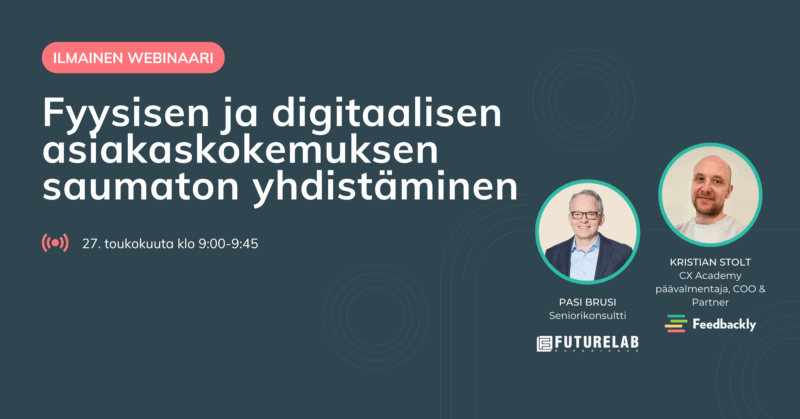Ho ho ho, Merry Early Christmas! We have amazing news for all the CX and feedback fans! 🎅
We have been working hard on great updates, and in fact, the work continues to bring you new awesome product updates. In Feedbackly, our focus is to help our customers gather high-quality feedback data and we wish to make it very easy for you all. With our big update in December, we are excited to bring to you:
- The long-awaited Emotional Value Index (EVI®) question type – We all know people buy emotions, so now you can measure which emotions drive your sales! PS! If you’re not a user, you can try it for free with our free trial.
- Tons of new pre-built survey templates – Building surveys has never been that easy, has it! You have now all you need for a quick start to launching surveys across your entire customer journey.
- Customizable SMS campaigns – If you like sending feedback surveys via SMS messages, you will love this update!
- Emotional Value Index (EVI®) metric in Customer Journey Analytics – We all love viewing our feedback data with a blink of an eye in a customer journey form, now you can see also which emotions you evoke throughout your customer journey. With a blink of an eye!
- Quick and easy Shared Analytics links for sharing your survey results with anybody and everybody – Create a shareable link with a couple of clicks and share it with any stakeholders, and I mean any, there is no signing up needed!
I hope you’re as excited as we are! Scroll down to learn more about all these awesome updates. To help you digest the updates easily, I’ve sorted them into three categories for you: collect higher-quality data, analyze your feedback with ease, and take action with no effort.
COLLECT HIGHER-QUALITY DATA
1. Emotional Value Index (EVI®) question type

We all know that people buy emotions. Now you can measure with Feedbackly what emotions drive your sales and what causes the churn. You have probably heard a lot about the unique EVI® question type. If you haven’t yet, then long story short, this circular-form question helps you measure your Emotional Experience – how your customers feel about you. We have built it for you based on scientific research.
Here’s why businesses around the world are measuring emotions:
💡 Customers who feel positive emotions towards your products and services spend up to 40% more compared to those who feel negative. The answers to this question show what emotions your business evokes.
💡 The Emotional Experience question is usually together with an open-text question that gives you important insight into what you should emphasize more or fix to evoke correct emotions.
💡 By enriching feedback of your customers with operational data (e.g. purchase amount), you can learn what emotions drive your sales and what causes your churn.
Measuring emotions can be powerful! Learn more about it here.
Feel free to try it out on your Feedbackly Dashboard or try for free at our free trial here. You can also contact us via the contact form at the bottom of this article if you would like us to show you personally how your business could best benefit from it or if you have any other thoughts or questions.
2. Tons of new pre-built survey templates
To make creating surveys quicker and easier than ever before, we’ve prepared 15 new pre-built survey templates for you. And to make it extra easy, we have also sorted them by theme: surveys for different Customer Journey stages, surveys for measuring Emotional Experience, surveys for measuring Employee Experience, and surveys for general use.
💡 The new templates will help you collect higher-quality data and take better action on your data.
Take a look at them all at your Feedbackly Dashboard.
3. Customizable SMS campaigns
With our SMS touchpoint, you can send your surveys to a list of your customer phone numbers. The survey will send via SMS text message with a link to your survey. Recipients can simply click on the link and complete the survey. As always, you can limit the responses to only one response per contact. Now you can also add an option to unsubscribe from your SMS messages. Wondering why it is good?
We all wish to keep our customers engaged with us and this is great. But if your customers wish to unsubscribe from your communication, it is very likely that they are not engaged with you anymore. Now, you can choose if you keep sending messages and therefore keep annoying and making the customer angrier at you, or you let them unsubscribe because they feel so and then you can engage with them again via another channel.
💡 Surprising or not, the option to unsubscribe improves your CX! In some countries, it is a must to always give an option to unsubscribe from SMS text messages.
ANALYZE YOUR FEEDBACK WITH EASE
4. EVI® metric in Customer Journey Analytics
There aren’t many metrics that can be used to measure every phase of a customer journey. For example, Net Promoter Score (NPS) can only be measured after customers make the purchase. However, it is much beneficial to have a single metric that can be used throughout the journey for comparable results and better actions.
The Emotional Value Index (EVI®) is applicable for any touchpoints and any stage. You can design EVI® surveys (the emotion surveys) and then track customer emotions in a form of the EVI® metric as they pass from one stage to another. Using this, you can evaluate how emotions change and why. For example, in the example image below, you can quickly notice that there is something that needs fixing in the Purchase phase. Next, you can just click the Drill Down button and dig deeper into why your customers are unhappy with your purchase process.
💡 See an example of an EVI® survey under the first product update description above. The emotional Value Index (EVI®) itself is an automatically calculated score that you see as a result of the EVI® survey on your Survey Analytics. You can learn more about how it is calculated here.
TAKE ACTION WITH NO EFFORT
5. Shared Analytics links
Last but not least, we’re excited to bring to you a great update on the Survey Analytics side of the Feedbackly Dashboard. Just like before, you can create a shareable link with selected survey results with a couple of clicks and share it with any stakeholders. This means that you get a URL that you can share with anybody and that your stakeholders can access without having a Feedbackly account – they can just click the link and the selected survey results are easily viewable for them.
With the newest update, you will have all your shared links in a special Shared Analytics view where you can any time remind them, copy the links created again, and edit the links you wish to. You can edit anything from the link name, date range of the feedback shown, surveys, touchpoints, metadata, and all the way until the expiry date of the link.
There is so much flexibility in sharing customer feedback collected with your stakeholders! And what’s cool, if your business is using Microsoft Teams, then with a Shared Analytics link you can embed your survey results directly into MS Teams. This way, you can share the insights or survey results you have obtained from Feedbackly with others in the organization and get it right in the environment where they are working every day. For a step-by-step guide, click here.
As mentioned, we are already working hard on the next big and useful updates. Subscribe to our blog newsletter on the column on right and stay tuned!
I wish you a wonderful Christmas Time! 🎅🎄
Would you like to learn more about the features above? Send us a message