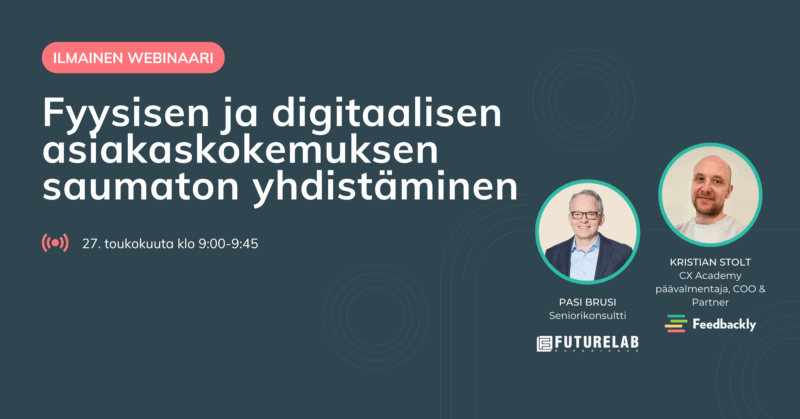Feedbackly is an all in one customer experience tool where you can create surveys, analyse your data, and communicate back to customers all in one platform. Our platform allows for many different workflows depending on the way you prefer to work. Read on below for some best practices that we have found after analyzing millions of customer feedback responses.
Collect Your Data – But Don’t Stop There
Step one in your journey to a better customer experience is to start collecting customer information. Feedbackly makes it incredibly easy to start collecting customer insight. You have the option to pick from 8 different question types that can be used for different methods of data collection depending on which area of your business operations needs improving.
If you don’t already know how to create and publish a customer survey using Feedbackly, read our survey creation guide to get up to speed. Following this guide, you can go from having a survey idea in your head to publishing it on multiple channels in less than 10 minutes.
From there, you will begin to receive loads of customer data. This data will take the form of qualitative and quantitative responses, contact and location information. Now, what do you do with all of this data? There’s no doubt that with other software platforms, managing all of this customer data and feedback information can be overwhelming. One of the reasons we started Feedbackly was to eliminate this problem and others. Our platform was built from the ground up to enable people from all areas of specialization to understand and interact with their data easily. The idea is to give you the tools to turn data into business actions as fast as possible.
Analysis Methods
You have all this data. How do you analyse it in the most efficient way possible? Depending on how your survey is set up, you may want a structured analysis method or a more informal, unstructured analysis method. In both scenarios, step 1 is the same. You must do a quick review of the results. This may seem frivolous or ad-hoc, but it is necessary to build a story in your head of some of the themes, patterns, and generally popular responses among your respondents. Further along the analysis process, this macro view of your survey results will aid your qualitative results when gut-decisions come into play.
In other customer survey platforms, the next step would be to visualize your results. Luckily Feedbackly does all of the hard work for you. Our results dashboard automatically organizes your customer feedback responses into graphs, charts, or lists depending on the type of question they are answering. These results visualizations are also dynamic, meaning that as you apply filters for date, time, location, survey, or channel, your results view will update to reflect the newly organized data.
The most important thing to remember in regards to data analysis is that preparation is key. If you are creating a survey for the purpose of measuring one area of your business (a new clothing line for example), remember that the way your survey is set up will have a huge impact on the results. Have a clear, simple goal for your survey and create questions with that strategy in mind. That will make the data analysis much easier and faster.
Make Educated Assumptions
In 80% of our customer use cases, they do not have a dedicated team of data scientists and statisticians at their disposal who can analyse surveys using cutting mathematical formulas. For that reason, I will not be covering those in this blog. However, there are tons of resources out there for that topic. In this blog, I’ll pretend like I am speaking to one of our clients at a medium sized company who has some basic goals to improve their customer experience using feedback collection, but has no clear strategy in mind.
Using the above example of creating a survey for the purpose of measuring the success of your new clothing line, in most cases you can create actions without fancy formulas or in-depth analysis. This is because Feedbackly relies heavily on visual clues which use colours and emotions to show your results before you even read deeper into each specific survey response. Our most popular question type “Smileys” is a great first question to have on your survey from an analysis perspective because it enables you to sort your data from red (angry face) to green (happy face). You will then be able to view the rest of the responses answered by the dissatisfied customers (usually where most potential actions derive from).
Turn Analysis Into Actions
After around half an hour to an hour of feedback analysis using the above methods along with some educated assumptions, you will usually have a list of business actions to either start creating plans for immediately or at least look into these issues further with additional surveys. The simple workflow may be as follows:

It is important to note that not all surveys will result in necessary actions! Sometimes when you publish a survey and review the results, you see that your customers are very satisfied with the current experience. This means that something went wrong in the survey planning phase that resulted in a false need for analysis in one area. You may find that you receive only positive feedback but still want to change some things because you feel that you already put time and effort into it. Fight the temptation, because sometimes things work great the way they are. I would suggest focusing resources on areas of your business that are in need of improving and are actively making you lose customers.
How Does Feedbackly Boost Sales?
Our upselling tool is core to the Feedbackly platform and enables you to turn your customer feedback into increased sales. For the first time ever, you can measure the ROI of your customer experience management. We like to avoid being vague and buzzwordy so here’s exactly what that means. Our upselling tool lets you create customized offers that are sent to customers based on their satisfaction level. For example, you can program logic into your surveys so that every time a customer selects an option for being dissatisfied (for example, our orange or red smiley faces), an offer will be sent to their email. This offer could be a discount code or other special promotion.
The goal is to not only retain the customer, but to make them happy and generate sales all at once. Customer emails are collected with an “upsell” question type, which is essentially a survey question that incentivizes the act of leaving their email. Feedbackly runs an iPhone draw each month for all of our client’s customers that works as the incentive in this case (congrats to Sari Maunola from Finland for being our June winner!). We’ve found that this works very well in getting customers to leave their emails. The upsell creation workflow can be found below:
This is how you can track your sales using Feedbackly. Try doing that with any other customer survey tool!